The KBANZSL is designed to provide a browsable, searchable database of resources that can be easily accessed online. It runs on Tainacan – An open source, powerful and flexible repository platform for WordPress.
The KBANZSL allows you to search the data, select the fields you wish to display, sort and filter the data, and choose how you would like to visualize the data, or view it in various formats.
Search
KBANZSL includes both Simple and Advanced Search options, which allow users refine results based on fields, nodes and resource types.
Simple Search
To complete a simple search, simply type relevant search terms into the Search Input Box at the top of each page of the repository.
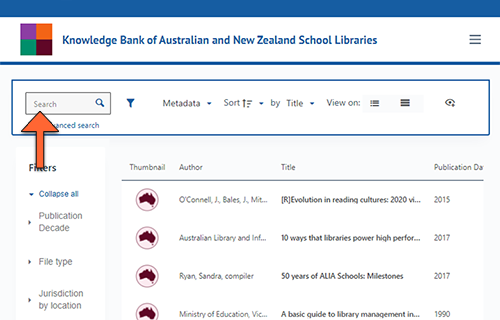
Advanced Search
Advanced Search allows you to refine your search based on key fields.
Click the ‘Advanced Search’ button to get started.
Click the + button to add additional fields.
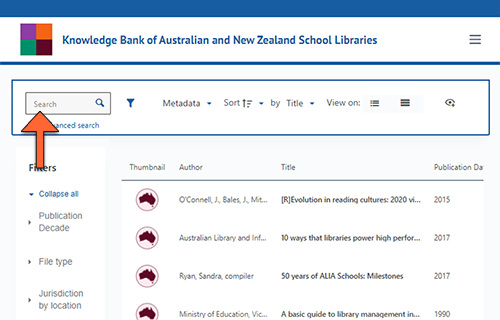
Sorting Data
Sorting tools allow you to choose which field you would like the data to sort on, and also select ascending or descending.
This can be useful for example sorting by Jurisdiction to identify resources by location or school level.
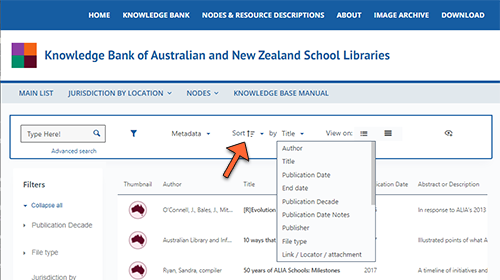
Display Metadata
Display Metadata Tools allows users to select which fields you would like to view in the table onscreen.
Select by placing a tick in the box for each of your desired fields and click the green ‘Apply Changes’ button.
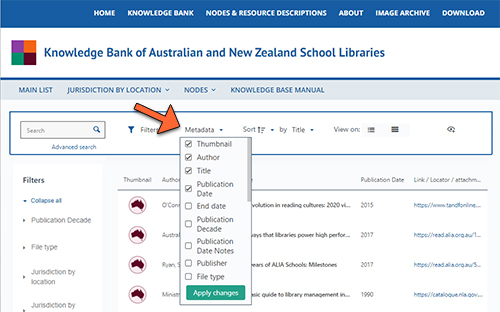
Filter Data
The filtering tools appear on the left hand side of the screen. They allow users to filter the data by Publication Date, File type, Jurisdictions and Nodes.
Click on the dropdown for each option and check the boxes for the data you would like to display.
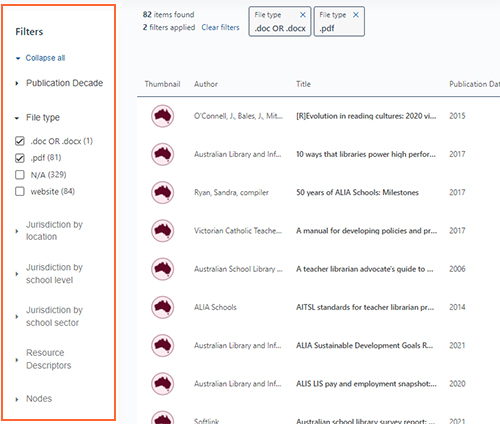
Choose Visualization
Visualization allows you to view the resources in either Table or List Mode.
Click on the icons to switch between the two states.
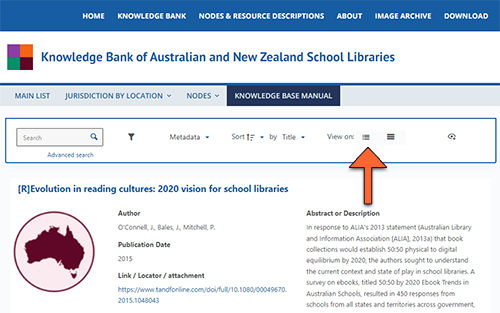
View Full Records
To view the full record for a resource, simple click on it in either Table or List mode and the Full Record will open in your browser.
Click on the ‘Main List’ link in the menu or use your browser’s ‘back’ button to return to the main view.
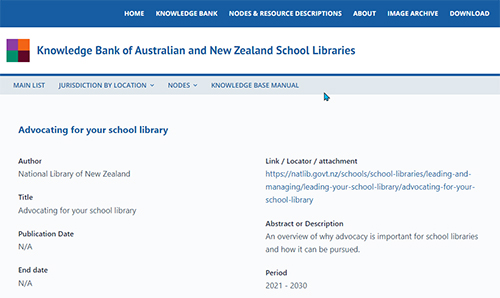
View As
The View As Tools allow you to view the data in different formats including CSV and HTML. This can be useful for printing the data or for research purposes.
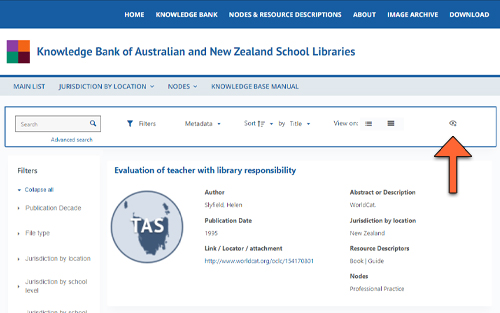
Need Support?
For any queries or for further information about the project please contact Associate Professor Mary Carroll (macarroll@csu.edu.au).
For technical queries email: info@kbanzsl.org
